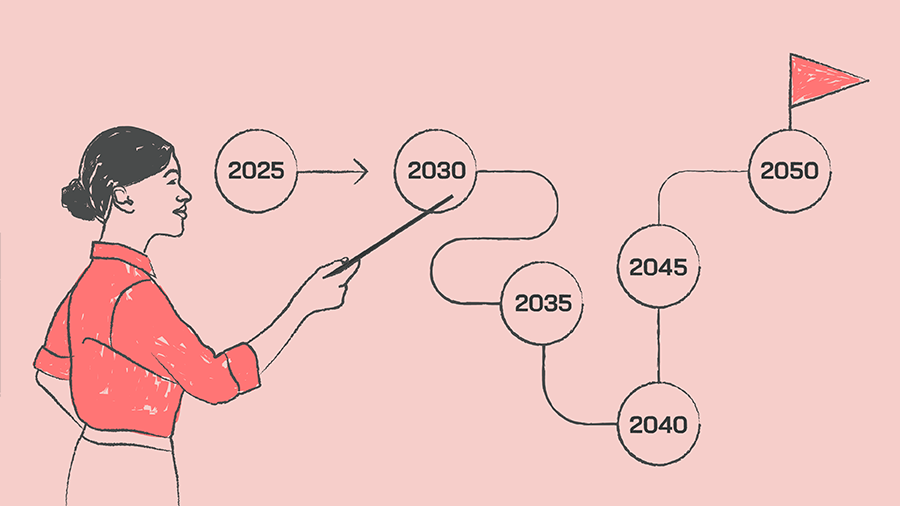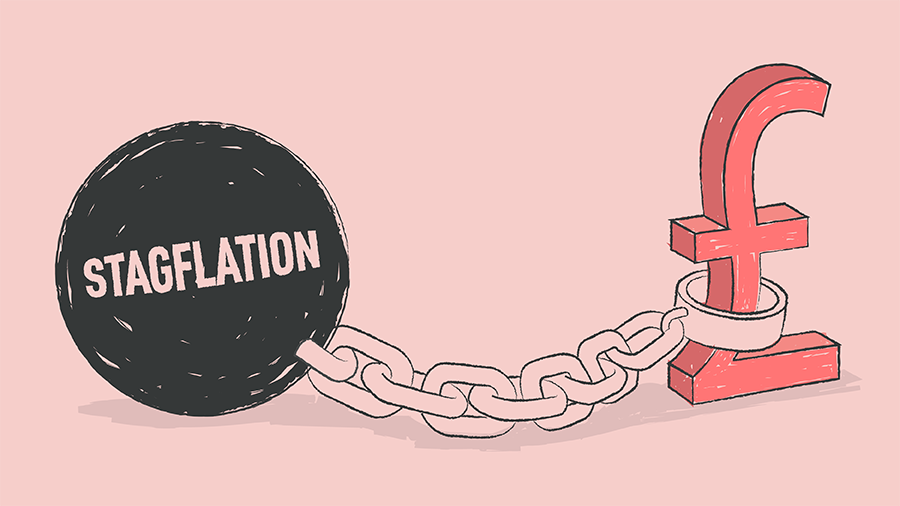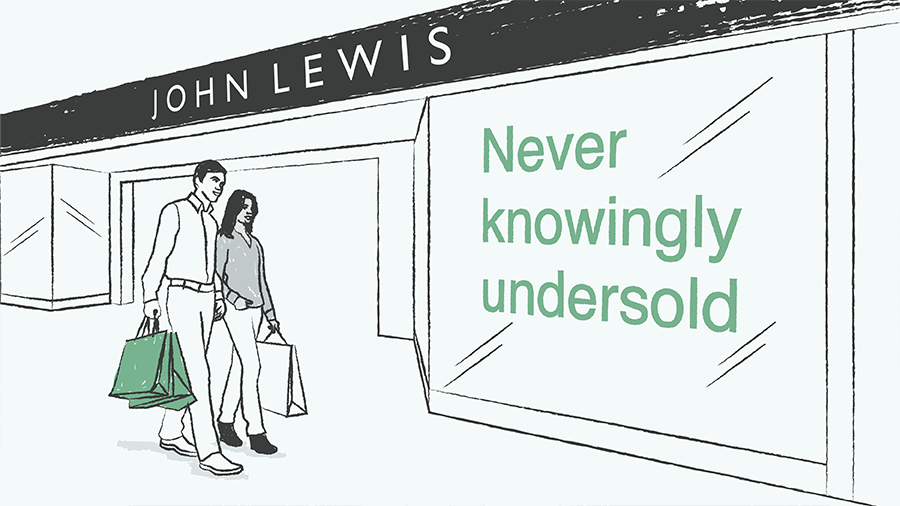In the last month staying connected has become more important than ever. Between lockdown and social distancing, our person to person contact has almost disappeared. Co-workers have either been replaced by spouses, small children, pets or Netflix.
Whilst some of us may flourish working at home, without the distractions of the office tea round, others thrive off these interactions. Many a great idea has been scribbled on the back of a hand/post-it, after an impromptu interaction sparks an idea.
Being a leader, be that a CEO or department head, means keeping the team together regardless of postcodes can be challenging. Just because you aren’t in the office doesn’t mean that morning stand-ups, town-halls or board meetings can fall to the wayside. Arguably now more than ever, it’s crucial to keep your team feeling connected and engaged.
We’ve pulled together this infographic to give you guidance in your work and personal life as to which platform is best for which job. We apologise to any platforms we may have excluded – honestly there are just too many to include all!
Below we break down some of the more popular tools in the infographic in more detail.

Everyone has email but not everyone manages their inbox the same way. Keeping on top of a growing pile of messages and digging out ideas can be a pain depending on the search performance of your provider.
Use it for:
- Keep emails focused, with searchable subject headings and try and stick within one chain for an on-going topic.
- Sharing final documents, not work in progress
- Sharing company-wide announcements
Cost: dependent on server
Slack
This platform has taken the working world by storm. Remote workers have been using it for years and there are good reasons. Its UX is simple and intuitive, it’s easy to search through past conversations and share or receive answers quickly. Slack is a great virtual HQ for your company and individual teams.
Use it for:
- Setting up department/ project sub-groups for teams
- Quick questions between staff
- Sharing work in progress files
- One to one video calls
- Actioning tasks – can be integrated with productivity platforms like Trello
- Team interactions outside of work. Slack is great for sharing inspiration, checking in with each other, and sharing gifs. This works to extend your business culture out of the physical office space.
Cost: Free – custom pricing
Zoom
Zoom is a great video tool for big group meetings. You can have up to 100 people on there at once – although we wouldn’t recommend that. You can also share your screen so it’s a useful way to interact.
What’s important when it comes to big virtual team meetings is making sure you still treat them as you would in real-life. Make sure there is an agenda to follow and someone chairing the meeting to move it along smoothly.
Use it for:
- Morning stand-ups with teams
- Town-hall style meetings
- Virtual Friday drinks
- Board meetings
Cost: Free – £11.99 per host per month
Google Hangouts / Microsoft Teams
We‘ve lumped these two together as you’ll want to use them depending on whether your business is more Google or Microsoft friendly. Both are good for small video meetings and they also both have instant messaging that is similar to Slack. That said Google’s is more akin to texting, and is therefore better for casual conversation.
Use it for
- Instant messaging
- Video calls either one to one or for small teams
Cost: Both free to sign up but can cost depending on needs
GoToMeeting
GoToMeeting has been built with businesses in mind. You can use it for conference calls and videos. It boasts being very secure and, with Zoom security coming under fire recently, this might be a better option for sensitive meetings. You can also collaborate easily on the call with screen sharing and drawing. Better yet is the meeting transcription feature, allowing you to keep minutes easily.
Use it for
- meetings and calls of all sizes
- board meetings where minutes need taking
- meetings where lots of interaction is needed
Cost: £9.50 per organiser per month – custom pricing
For more advice on keeping your team focused and preparing your business for the uncertain future, get in touch with the ORESA team today.